Ordering lathe cut dubplates is a simple process and this page is here to help you to find out what you need to do to place your order. It may look like there is loads of information written below but all we have done is tried to break every step down into the smallest detail to give you as much information as possible to help make the whole procedure as easy to follow. Please do get in touch if you need any help or any more information about sending your tracks to us for cutting.
Step One – Head on over to the order page here:
When you are on this page you will see various drop down boxes with various options for your dubplates. Simply select the options you require and add to cart. You will notice that there are various help pages with more information under some of the drop down options that will help you if you need to know more about a specific part of the ordering process.
You simply select what you are after and how many you want then you can add to cart – If you want multiple dubplates with different configurations simply add each seperate one to the cart configured how you want, If you just want 10 plates with different tracks on each side then just change the quantity to 10 once you have made your initial selection.
For batch orders of multiple cuts of the same record you will need to contact us for a quote and we will invoice you once that has been agreed.
Step Two – Preparing Your Files
READ THIS SECTION VERY CAREFULLY AND PAY ATTENTION!
You will need to ensure your files are ready for cutting and the most important thing here is HEADROOM – We will not cut tracks that are clipped or maxed out with limiters so please dont send them. If you send files that are maxed out or clipped they will be refused and THIS WILL DELAY YOUR ORDER.
How much headroom? We ask for at the VERY LEAST -2db (thats minus two decibels) of headroom for lathe cuts.
Please do not try and be clever and just reduce the volume on a clipped file and send it to us with -2db of headroom – it will be refused
Vinyl is NOT digital and the rocess of cutting music to vinyl is completely different to mastering for digital – Headroom is key to get a great sounding record. Smashed loud masters will sound bad when cut and will distort heavily so we will not cut them as simple as that!
See below for an example of what your audio file should look like and what it should not look like:
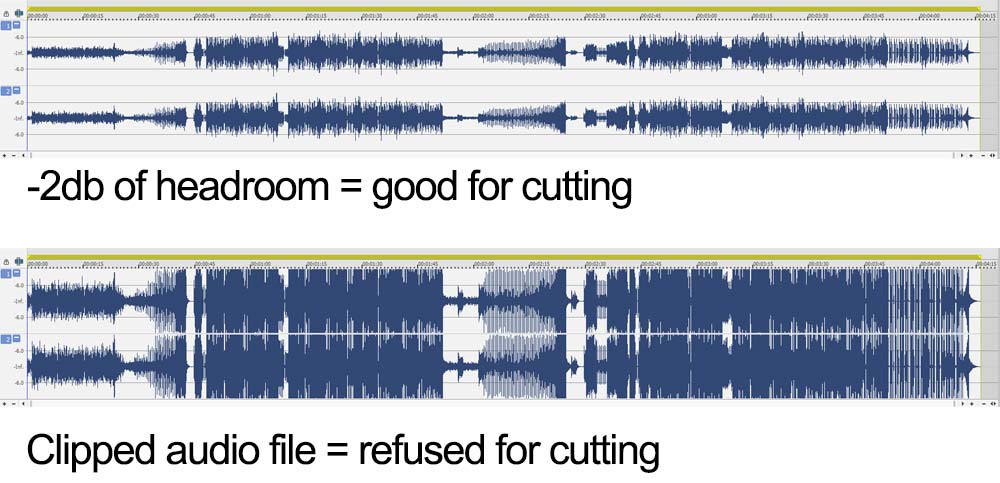
WAV is the ONLY format that we will accept for cutting – These will need to be stereo (Obviously) and our suggested format is 16bit, 44,100hz stereo WAV file.
DO NOT SEND ANY OTHER FILE FORMATS (AIFF, MP3 ETC) – THEY WILL BE REFUSED!
Smashed out loud limited audio files will not be cut and we will refuse your files no matter what if they are clipped or limited in any way. Not only do they sound bad when cut to vinyl they will damage our cutting head which costs hundreds of pounds to fix and causes a long period of downtime so we will not cut any loud files. We are very busy for vinyl cutting and are more than happy to refuse files and refund orders if suitable files can not or will not be sent by customers.
So to confirm – quieter non clipped files will cut louder and cleaner, clipped audio files will be refused and will not be cut in any instance
Next step is to LABEL THEM PROPERLY – You need to make sure that your files are named properly and labeled A or B (or even A1, A2, B1, B2) as we need to know what you want cut with what – everything needs assigning an order on the record! – If you just order one dubplate and have two tracks on it then we can work that one out BUT we will still request that you label them properly even if you only order one dub. You can include any artist or track title information in the file names, but please make sure they are labelled with what track is where on the dub. If you dont include this information and we have to contact you then again THIS WILL DELAY YOUR ORDER!
If you just want us to cut them in whatever order then feel free to just drop a note in your submission file saying to do so and we will happily do it but please note if you dont tell us this and just send a pile of tracks we will have to contact you to check and THIS WILL DELAY YOUR ORDER!
Step Three – The most important part – The checks!
Now this is the important part and you will need to follow this CAREFULLY as cutting vinyl dubplates is a permanent process so we have to make sure you send us things correctly and check them first.
First things first – LISTEN TO YOUR FILES! We can not tell you enough that this is more important than anything else. You have to double check your audio files and by this we mean listen from start to finish. This is the last time you will be able to change your mind here – Once they are cut they are cut and there is no “Oh sorry I sent the wrong file can you do another one” – What you send is what will be cut – you mess it up then it’s on you!
The next step is to LISTEN TO YOUR FILES AGAIN! – Can you see where we are going with this!! – we can not tell you enough that you have to be 100% happy with what you send us – Wrong files or mixes = you have to pay to get them recut, no if’s, no but’s, no “I didnt realise I sent the wrong file” – This is your last chance to check.
Done that? Excellent, lets move on….
Step Four – Folders and information.
It’s time to put your tracks into folders.
Firstly, create a new folder and name this folder as your order number which you will have received when you placed your order – inside here we will be creating folders for each of your dubplates audio files.
For each individual dubplate that you order you will need to create a folder and these will be labelled with numbers – dubplate one will be “001” plate two will be “002” and so on. Even if you only order one dub then you will need to make a folder called “001”.
Once you have a folder, place your tracks in there for that dubplate – No sub folders – just place the Wav files in here and again double check they are named properly.
If you have ordered one dubplate with four tracks on you will have a folder called “001” with four 16bit 44,100 stereo Wav files in it that are labeled A1,A2,B1 and B2. If you have ordered four dubplates you will have four folders like this.
We should now have something that looks like this:
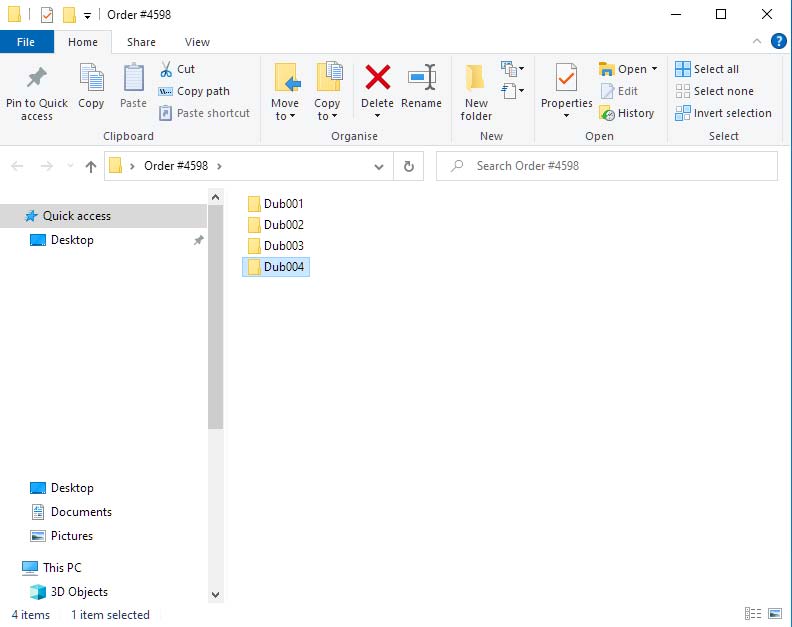
Step Five – Extra information
Once you have placed your order you will find a file called “36 Hertz – Vinyl cutting extra information form” in the “My Account” section on the website navigation bar (just click on the download section on the left hand side of this page) – you will need to download this and fill it in.
NOTE – You will need to add one of these to every folder you send for each individual lathe cut vinyl you order – 4 dubs ordered = 4 completed forms – 1 in each folder you prepare with your tracks in.
If you go back to the last step and see, we have made a folder for each dub we have ordered. You will need to add one completed information form in each of the folders you create with your tracks in.
Each folder with audio files in needs one of these completed extra information files!
Step Six – Sending your tracks.
ZIP up your main folder that is named with your order number – This folder has to be named with your order number!
Our prefered way of tracks being sent is WeTransfer – simply send your zipped up folder to us via WeTransfer. However, you might find if you have ordered a lot of cuts that you have a folder that is over the We transfer limit of 2gb. In that case you can upload your folders to Dropbox and simply email us the link.
VERY IMPORTANT – we will not accept files sent on random file transfer or storage sites so you will need to use either WeTransfer or Dropbox – if neither are available to you please get in touch to discuss options.
Our contact email is available in the “My Account” download section in the PDF file called “Where to send your tracks”
Step Seven – What next?
Now is the easy bit – sit back and wait for your tracks to arrive in the post. Want to know more ? We have made a page with FAQ’s for you to find out any more information.